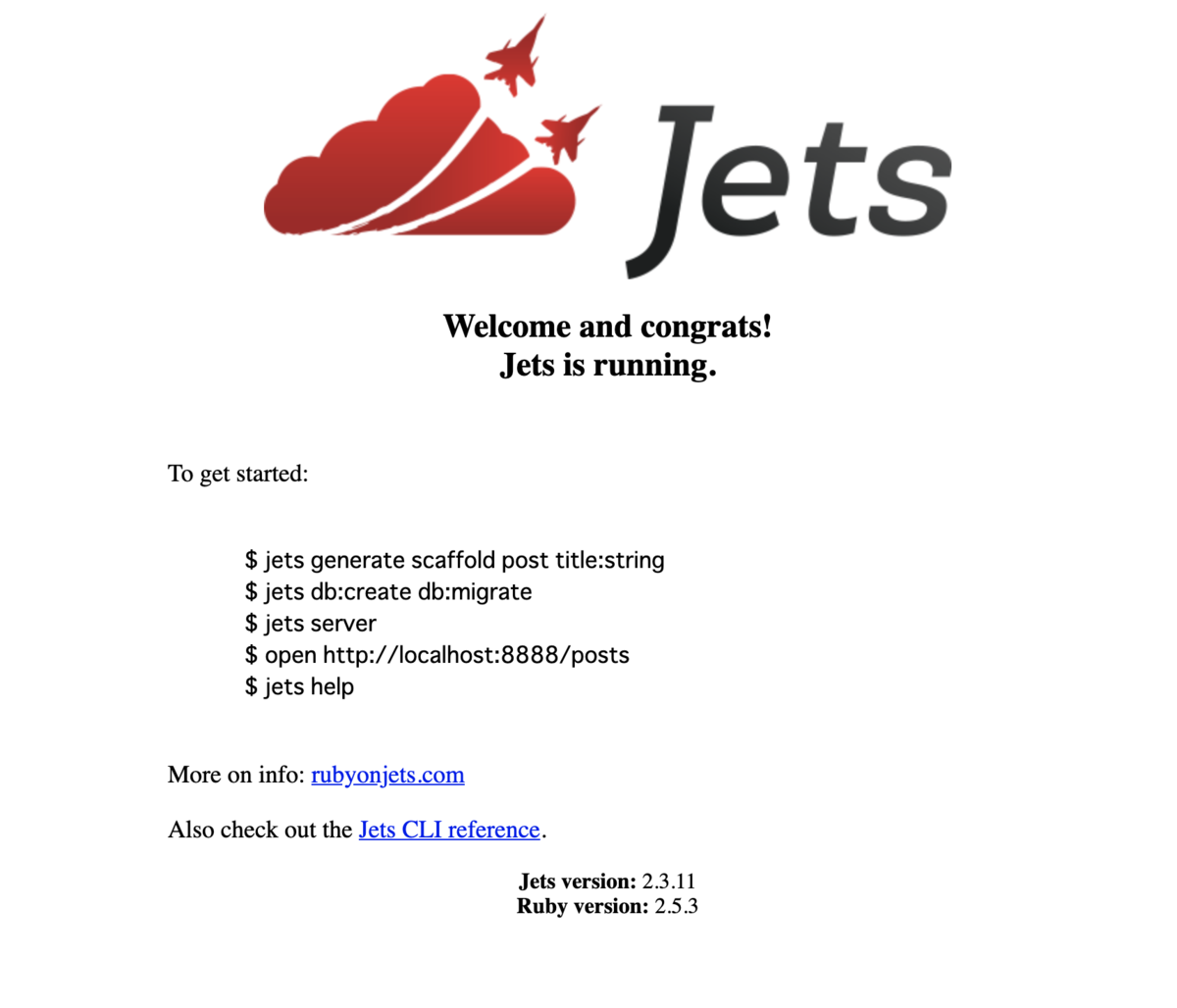Ruby on Jets デモプロジェクト作成
Ruby on Jets 環境構築に続き、プロジェクトを作成する。
プロジェクト作成
カレントディレクトリにプロジェクトを作成する。
docker-compose run --rm app bundle exec jets new .
rootでの実行とgitコマンドについてエラーメッセージが出るので、Dockerfileを修正する。
Don't run Bundler as root. Bundler can ask for sudo if it is needed, and installing your bundle as root will break this application for all non-root users on this machine. Fetching https://github.com/tongueroo/webpacker.git sh: git: not found Retrying `git clone 'https://github.com/tongueroo/webpacker.git' "/usr/local/bundle/cache/bundler/git/webpacker-34bfa510f2df7739e222f010552da83abb125db1" --bare --no-hardlinks --quiet` due to error (2/4): Bundler::Source::Git::GitCommandError Git error: command `git clone 'https://github.com/tongueroo/webpacker.git' "/usr/local/bundle/cache/bundler/git/webpacker-34bfa510f2df7739e222f010552da83abb125db1" --bare --no-hardlinks --quiet` in directory /app has failed.sh: git: not found Retrying `git clone 'https://github.com/tongueroo/webpacker.git' "/usr/local/bundle/cache/bundler/git/webpacker-34bfa510f2df7739e222f010552da83abb125db1" --bare --no-hardlinks --quiet` due to error (3/4): Bundler::Source::Git::GitCommandError Git error: command `git clone 'https://github.com/tongueroo/webpacker.git' "/usr/local/bundle/cache/bundler/git/webpacker-34bfa510f2df7739e222f010552da83abb125db1" --bare --no-hardlinks --quiet` in directory /app has failed.sh: git: not found Retrying `git clone 'https://github.com/tongueroo/webpacker.git' "/usr/local/bundle/cache/bundler/git/webpacker-34bfa510f2df7739e222f010552da83abb125db1" --bare --no-hardlinks --quiet` due to error (4/4): Bundler::Source::Git::GitCommandError Git error: command `git clone 'https://github.com/tongueroo/webpacker.git' "/usr/local/bundle/cache/bundler/git/webpacker-34bfa510f2df7739e222f010552da83abb125db1" --bare --no-hardlinks --quiet` in directory /app has failed.sh: git: not found Git error: command `git clone 'https://github.com/tongueroo/webpacker.git' "/usr/local/bundle/cache/bundler/git/webpacker-34bfa510f2df7739e222f010552da83abb125db1" --bare --no-hardlinks --quiet` in directory /app has failed.
FROM ruby:2.5-alpine
RUN apk update && \
apk add --no-cache build-base libxml2-dev libxslt-dev git
RUN adduser -S jets && \
echo "jets ALL=(ALL) NOPASSWD:ALL" >> /etc/sudoers && \
echo 'jets:jets' | chpasswd
USER jets
ENV APP_HOME=/app
WORKDIR $APP_HOME
COPY ./Gemfile* $APP_HOME/
RUN bundle install
Dockerfileの修正後、再度ビルドを実行する。
docker-compose build docker-compose run --rm app git --version git version 2.24.1 docker-compose run --rm app whoami jets
カレントディレクトリにプロジェクトを作成する。 README.md、Gemfileを既に作成しているため、forceオプションを指定する。
docker-compose run --rm app bundle exec jets new . --force
MySQLインストールエラー
MySQLに関するエラーが発生した。
Gem::Ext::BuildError: ERROR: Failed to build gem native extension.
current directory: /usr/local/bundle/gems/mysql2-0.5.3/ext/mysql2
/usr/local/bin/ruby -I /usr/local/lib/ruby/site_ruby/2.5.0 -r ./siteconf20200119-7-19w4mew.rb extconf.rb
checking for rb_absint_size()... yes
checking for rb_absint_singlebit_p()... yes
checking for rb_wait_for_single_fd()... yes
checking for -lmysqlclient... no
-----
mysql client is missing. You may need to 'sudo apt-get install libmariadb-dev', 'sudo apt-get install libmysqlclient-dev' or 'sudo yum install
mysql-devel', and try again.
-----
ライブラリが足りていなかったので追加する。
FROM ruby:2.5-alpine
RUN apk update && \
apk add --no-cache build-base libxml2-dev libxslt-dev git mariadb-dev
RUN adduser -S jets && \
echo "jets ALL=(ALL) NOPASSWD:ALL" >> /etc/sudoers && \
echo 'jets:jets' | chpasswd
USER jets
ENV APP_HOME=/app
WORKDIR $APP_HOME
COPY ./Gemfile* $APP_HOME/
RUN bundle install
Dockerfileの修正後、再度ビルドを実行する。
docker-compose build docker-compose run --rm app bundle exec jets new . --force
Yarnインストール
Yarnのインストールを行う必要がある。
Yarn is not installed or has not been detected. Please double check that yarn has been installed.
To check:
which yarn
If it is not installed, you can usually install it with:
npm install -g yarn
Dockerfileを修正する。
FROM node:alpine as builder
FROM ruby:2.5-alpine
RUN apk update && \
apk add --no-cache build-base libxml2-dev libxslt-dev git mariadb-dev
RUN adduser -S jets && \
echo "jets ALL=(ALL) NOPASSWD:ALL" >> /etc/sudoers && \
echo 'jets:jets' | chpasswd
ENV YARN_VERSION=1.21.1
COPY --from=builder /opt/yarn-v$YARN_VERSION /opt/yarn/
COPY --from=builder /usr/local/bin/node /usr/local/bin/
RUN ln -s /opt/yarn/bin/yarn /usr/local/bin/yarn && \
ln -s /opt/yarn/bin/yarnpkg /usr/local/bin/yarnpkg
USER jets
ENV APP_HOME=/app
WORKDIR $APP_HOME
COPY ./Gemfile* $APP_HOME/
RUN bundle install
Dockerfileの修正後、再度ビルドを実行する。
docker-compose build
docker-compose run --rm app which yarn
docker-compose run --rm app yarn --version
Yarnのインストール確認後、再度プロジェクトを作成する。
docker-compose run --rm app bundle exec jets new . --force
以下のメッセージが表示されたら完了。
================================================================ Congrats 🎉 You have successfully created a Jets project. Cd into the project directory: cd . To start a server and test locally: jets server # localhost:8888 should have the Jets welcome page Scaffold example: jets generate scaffold post title:string body:text published:boolean jets db:create db:migrate To deploy to AWS Lambda, edit your .env.development.remote and add a DATABASE_URL endpoint. Then run: jets deploy
Bundle用ボリューム作成
最後にdocker-compose.ymlを修正する。
- 毎度
bundle installが必要になるのでインストール先専用のボリュームを作成 - Jets起動コマンドを追加
version: '3'
services:
app:
build:
context: .
dockerfile: ./docker/ruby/Dockerfile
volumes:
- .:/app
- bundle-data:/usr/local/bundle
ports:
- "8888:8888"
command: bundle exec jets server --port 8888 --host 0.0.0.0
volumes:
bundle-data:
driver: local
起動
Dockerを起動する。
docker-compose up
以下の画面が表示される。